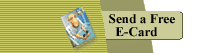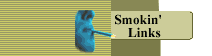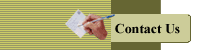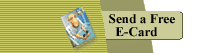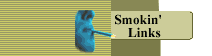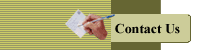JoeChemo.org is pleased to offer a free screensaver for use by health professionals, anti-tobacco educators and activists, parents, smokers looking for motivation to quit, and others. Once downloaded, the screensaver can be installed or uninstalled in less than 60 seconds.
Instructions for Windows Users
[requires Windows 95 or higher]
- Click to download the Windows screensaver.
- Choose to save the file on your computer.
- Using Windows Explorer, double-click the downloaded file (JoeChemoSaver.exe).
- Choose "Install" when the pop-up window appears.
Instructions for Mac Users
[requires Mac OS X 10.3 or higher]
- Click to download the Mac screensaver.
- Save the file on your computer's hard disk.
- Double-click the "JoeChemo.slideSaver" icon.
- When "System Preferences" opens, choose whether you want to install the screensaver for one user or all users of your computer.
Uninstalling the Screensaver
Windows Users: Double-click the downloaded file and choose "Uninstall."
Mac Users: Delete the "JoeChemo.slideSaver" file inside the "Screen Savers" folder in the "Library" folder. If the screensaver was available to all users of the computer, the file is in the "Library" folder at the top level of the hard disk. If the screensaver was for only one user, the file is in that user's home folder.